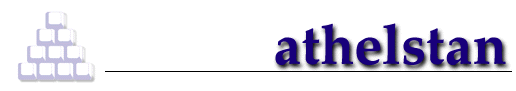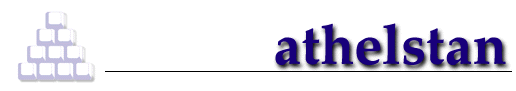ESL Software
©Larry Statan
A classic HyperCard-based three-disk program, Accent Improvement features
nearly 280 words in contrasted pairs. The user listens to words like steel
and still and then must choose the correct one. Correct mouth positions
are shown, and the program keeps track of errors. Recently upgraded with
more sounds, Accent Improvement 2.0 is easy to use and very effective. For
Macintosh.
HyperCard 2.0 or higher.
Individual: AccMc-I $199.00
Site License: AccMc-S $449.00
A simple-to-use but sophisticated piece of software, Adam & Eve is designed
to help all language teachers give their students a wide variety of exercise
material tailored to their needs. The text could be from the class course-book,
from a reader, from a newspaper, or anything else in which the teacher or
students are interested. Adam & Eve will analyze the vocabulary of the
text according to the database of word frequency contained within the software.
From this analysis, the teacher can get a precise idea of the level of difficulty
of a text, and can then compare it to another text, or see whether it fits
within the syllabus. The program will then create a wide variety of exercises
based on this analysis: Outsider is a gapped-text exercise; polysemy
exercises give students experience and practice with the different meanings
a word takes on in different contexts; collocation exercises provide practice
with combinations of words regularly used together; verb exercises put all
the verbs in a text into the infinitive form, and the student must supply
the correct tense forms; with cohesion exercises teachers can automatically
delete from a text all the prepositions, all the conjunctions or all the
pronouns (or any combination of these) for re-insertion by the student,
thus provoking awareness of and giving practice in those features of language
which provide links within sentences or across sentence boundaries; the
sequence exercise type can be used either to scramble the words in a sentence
or the sentences in a paragraph. In addition, three versions of the popular
and effective cloze test are available. In the first two versions, the teacher
can choose the frequency of the words to be blanked out (for example, "every
fifth word in the text"), and the program will blank out either half
of the word or the entire word. In the third version, the entire text is
replaced by dashes and must be reconstructed by a process of trial and error.
All these exercises, which are easily and quickly generated, can be presented
to the students either as printed worksheets (the teacher will be provided
with the answers on a separate sheet) or they can be put on to a floppy disk so
that a student or group of students can work on-screen. Their performance
will be automatically evaluated and the score recorded.
No previous experience with computers is necessary. Teachers who can type
using a word processor will have no difficulty in entering their texts into
the software. A detailed and clearly-written manual also accompanies the
program. Because up to twenty-five teachers can work with Adam & Eve,
it is ideal for schools. The program will keep each teacher's texts and
the exercises generated on those texts in separate files which are only
accessible using that teacher's password. For DOS.
Order Number: AdeDs-I $320.00
A multiple-choice test authoring package that consists of a Teacher Program,
a Student Program, and some sample files. The Teacher Program
has full word-processing capabilities and allows the teacher to create exercises
containing up to 99 items. Each item can have two to five choices, and each
choice can be accompanied by a message which is displayed if the student
selects that choice. Exercises may also contain an introduction screen and
up to three scrolling help screens. with no pre-determined maximum length.
The program also has a dual printer option, which allows the user to print
out either a paper record for the teacher, or a paper exercise for the student.
The Student Program offers students a choice of Tutorial Mode,
which gives immediate feedback after each attempt; Exam Mode, which
delays feedback until the end of the exercise; and Browse Mode, which
allows students to explore the right and wrong choices in a file outside
the confines of a formal "test." In all three modes, the student
can move freely among the items and answer them in any order, using either
a keyboard or mouse. The introduction and help screens are available at
all times. For Macintosh (Mc) and DOS (Ds).
Site (1 - 5 users): ChmMc-S $ 99.00 ChmDs-S $297.00
Extended Site (6+ users): ChmMc-ES $297.00 ChmDs-ES $297.00
A series of corpora designed to accompany Oxford University Press' MicroConcord
program. Each collection consists of approximately one million words of
continuous texts, subdivided into five fields, chosen to represent the language
of a specific genre. In this way, one can make comparisons of language use
across genres and fields. For DOS.
Corpus Collection A
Contains five 200,000-word mini-corpora drawn
from the Independent, a British newspaper. The texts are divided
into the categories "home news," "foreign news," "business
news," and "arts and sports."
Individual: CcaDs-I $ 59.95
Site License: CcaDs-S $159.00
Corpus Collection B
Contains five 200,000-word mini-corpora of
academic texts in the categories "physics and biology," "medicine
and psychology," "history and law," and "fine arts,
philosophy, and religion."
Individual: CcbDs-I $ 59.95
Site License: CcbDs-S $159.00
The Dasher Authoring System makes it easy for teachers to create exercises
for their foreign language students. Teachers simply provide the instructions,
questions, and answers, and the program does the rest. When students respond
to the created exercises, Dasher's unique system of dashes and arrows marks
their errorsand guides them letter by letter to the correct answer. This
response to students' errors is the program's most distinctive feature.
Because Dasher uses dashes and arrows to mark incorrect or missing characters,
there is no need for a knowledge of grammatical terminology. Students simply
type new letters to replace the visual cues. They can work at their own
pace, checking responses again and again, as often as they desire.
With Dasher, teachers can create more than a dozen different exercise types:
story exercises, substitutions, sentence combining, multiple choice exercises,
scrambled sentences, vocabulary building, dialogue presentation and review,
transformations, image-based exercises, true/false exercises, fill-in-the-blanks,
dictation, translation, synthetics, and video-based exercises. These exercises
can be created in seven languages: English, French, German, Italian, Latin,
Portuguese, and Spanish. Although created primarily for foreign language
instruction, Dasher is also perfectly suited for teaching English to foreign
students or English grammar to native speakers. Special controls make it
easy to put program prompts in the native or target language. Most authoring
systems require that the creator anticipate a variety of possible wrong
answers and provide separate feedback for each. But with Dasher, one need
only type the correct answer, adding alternate forms if desired.
The program's Transcript window keeps a running log of each session,
which students can refer back to, or print and show the instructor, while
the Manager utility lets teachers view and print students' scores.
These score reports can also be exported to a word processor or spreadsheet,
freeing teachers of record-keeping drudgery.
Teachers may also add multimedia cues, graphics, sound, and video to engage
their students: audio recordings can be added for dictation and comprehension
exercises, and also for praise and regret messages in the target language;
by electronically pasting a picture into Dasher, teachers can create exercises
based on the image; exercises cued to videodisc clips allow students to
play and replay them. For Macintosh (Mc) and Windows (Ws).
Individual: DshMc-I $150.00 DshWs-I $150.00
Site License: DshMc-S $450.00 DshWs-S $450.00
©Larry Statan
In each of these two-disk programs, students listen to sixteen different
dialogues, then use each dialogue as a cloze test and a dictation test.
In the dictation mode, the program gives students hints for errors, including
capitalization. The scorecards are sophisticated and provide the instructor
with useful data. For Macintosh. Requires HyperCard 2.0 or higher. HyperCard
color application/driver is included.
Dictation A & B
This set concentrates on reduced speech (such
as want to = wanna) in the context of real-life conversation. Disk
A is about food, while disk B covers workplace language and includes a
professionally prepared job interview.
Individual: DabMc-I $149.00
Site License: DabMc-S $300.00
Dictation C & D
This set focuses on ending, modal, and commonly
misspelled words while using advice and leisure activities as subjects.
Individual: DcdMc-I $149.00
Site License: DcdMc-S $300.00
An authoring program for creating gap-fill exercises, Gapmaster consists
of a Teacher Program, a Student Program, and some sample files.
The Teacher Program has full word-processing capabilities and allows
the teacher to create exercises with up to 120 gaps. The gapped text may
be in the form of a continuous "cloze" text or a mixture of instructions
and gapped items. Gaps are easily inserted, and a number of alternative
answers can be written for each gap, as well as an optional hint. Exercises
may also contain an introduction screen and up to three help screens, each
containing up to 64K of text and available at all times. The teacher decides
whether to make answers available to students while they are doing the exercise,
and whether to make capital letters, punctuation, accented characters, and
spaces significant in their answers. The program's dual printer option will
print out either a paper record for the teacher or a paper exercise for
the student.
The Student Program offers the student a choice between an Exploratory
Mode, which gives immediate feedback and allows exploration of a range
of different answers for each gap, and an Exam Mode, which delays
feedback until the end of the exercise. In either mode, students can move
freely from gap to gap and fill them in any order. In the Exploratory
Mode, students may also use the optional "shape" feature,
which guides them towards an acceptable answer, and can call up any hints
accompanying the gaps. In the Exam Mode, students review their answers
after finishing the exercise, and can ask to see the answer(s) for any gap.
For Macintosh (Mc) and DOS (Ds).
Site (1 - 5 users): GpmMc-S $ 99.00 GpmDs-S $ 99.00
Extended Site (6+ users): GpmMc-ES $297.00 GpmDs-ES $297.00
©Larry Statan
These comic book-like HyperCard-based reading programs use photographs and
sound to tell a story suitable for adult users. Originally designed for
the ESL market, these programs have found wide acceptance in literacy programs.
Each program features built-in tests and several useful exercises, such
as skimming and scanning, dictation, alphabetizing, text reconstruction,
and more. For Macintosh. Requires HyperCard 2.0 or higher.
Set of both programs:
Individual: Gr1Mc-I $ 79.00
Site License: Gr1Mc-S $150.00
©1994 by the ESL Institute
A six-disk listening workout, ListenPro is a three-part program designed
to help users build listening ability. The program consists of a diagnostic
section, a TOEFL practice test, and a skill-building section. The diagnostic
section uses 40 questions grouped into four main categories and 15 sub-categories
to identify areas in which the student needs further work. The TOEFL-based
test has 50 questions grouped into statements, dialogues, and long passages.
The test is interactive, offers explanations, and can be used in browse
mode. The skill-building section of the program allows students to work
with minimal pairs, stress and intonation, homonyms, and two-part verbs.
ListenPro features digitized sound, an easy-to-use interface, and scorecards
to aid management. For Macintosh. Requires HyperCard 2.0 or higher. HyperCard
color application/driver included.
Individual: LisMc-I $229.00
Site License: LisMc-S $300.00
An authoring package that deals with matching pairs of different kinds.
The pairs can be vocabulary items, idioms, sentence halves, questions and
answers, etc. The package consists of sample files, a Teacher Program
for creating exercise files, and a Student Program with three different
matching activities. The Teacher Program has word-processing capabilities
and allows the teacher to create exercises with up to 50 matching pairs
of items, each with an accompanying hint. Exercises may also contain an
Introduction and up to three Help screens. The program's dual printer option
will print out either a record on paper for the teacher or a matching exercise
on paper for the learner.
The Student Program allows learners to use any exercise file with
any of three activities: Matchit, a matching exercise which present
both columns of items on the screen side by side; Memory, a one to
two-player on-screen version of the traditional card-matching Memory
game; and Snap, another one to two-player animated matching game
with a variety of speedsplayers have to "catch a match' by pressing
a key. For Macintosh (Mc) and DOS (Ds).
Site (1 - 5 users): MtmMc-S $ 99.00 MtmDs-S $ 99.00
Extended Site (6+ users): MtmMc-ES $297.00 MtmDs-ES $297.00
©Larry Statan
An impressive authoring tool that allows the interested user to make powerful
teaching and test instruments without any programming knowledge. The basic
set offers a multiple choice/true-false program and the same program with
a built-in flash card feature. Also included are a sequence-maker and a
group authoring program. These programs keep score, offer explanations,
and let the user convert existing files into new material. Ready-to-use
examples are included. For Macintosh. Requires HyperCard 2.0 or higher.
Individual: McaMc-I $ 79.00
Site License: McaMc-S $150.00
Published by Oxford University Press, MicroConcord is a concordance program
specifically designed for language teachers and language learners, for use
with personal computer. A concordance program allows you to search through
electronically-stored texts for all the occurrences of a word or combination
of words. Typically, each occurrence is presented in a line of context,
with the `Search Word' in the center. Users can expand the context of any
given occurrence, carry out statistical analyses, and sort and edit the
concordances in various ways which draw attention to features of language
which are not otherwise apparent.
While dictionaries and grammars give idealized information about the meanings
and uses of words in language, concordancing gives evidence of how language
is actually used, along with facts about meaning and language use unattainable
by other means. MicroConcord provides users with first-hand experience of
the meanings of words and the contexts they are used in, a rich source of
illustrative examples of real language use, and insights into word patterning
of all kinds, including verb complementation, noun phrases, and phrasal
verbs. It is also ideal for distinguishing between synonyms and near-synonyms
and other words that are often confused, such as say/tell, convince/persuade.
Other possible uses of the program include: finding the different parts
of speech that a word can be (How many occurrences of book are nouns,
and how many are verbs?); finding the range of meanings that a word has
(How many senses does the word book have? Are some senses only related
to the noun and some only to the verb?); studying the use of structure words
(e.g., however), or to establish the difference between similar or
related words, such as still, yet, and already; studying
prefixes, suffixes, and other derived forms; checking spellings; comparing
the meaning of a word in business texts to the meaning of the same word
in general texts (e.g., interest); finding the common collocations
of a word; and finding what patterns are used after certain verbs, such
as the sense verbs taste and feel. Teachers can also prepare
worksheets of edited concordances for study, exercise material for practice,
and material for testing.
MicroConcord recognizes accents commonly used in Western European languages
and will work with any ASCII text, so teachers may use any text prepared
with a standard word-processor. Concordances are most useful when large
amounts of text are searched; MicroConcord can search texts of a size limited
only by the space on the hard disk. Users may also choose from two Corpus
Collections available in the MicroConcord series, each one of approximately
one million words.
MicroConcord is accompanied with a manual which provides an introduction
to the practices and principles of concordancing in language teaching, as
well as providing guidance in the use of the program to supplement the systematic
on-line help screens. The manual takes the user through a series of explorations
and investigations into language which at the same time trains the user
in the functions and utilities of the program. There are also chapters on
methodology and corpus issues, and reference chapters on installation and
utilities. For DOS.
Individual: MccDs-I $ 79.95
Site License: MccDs-S $390.00
Fosters skim reading by getting learners to identify the topics of texts
from as few words as possible. Less experienced readers tend to read very
much from left to right, expecting understanding to come after they have
read all the words in a text. Good readers, on the other hand, use inferences
and guesswork, creating a set of expectations about a text which they then
test as they read. Pinpoint gives learners practical experience of this
second kind of thinking and shows them that they understand more than they
think they do. The package also includes a second, simpler activity called
Matchpoint, in which learners simply browse around a selection of unaltered
texts and match them with their title.
Pinpoint's writer capability allows the creation of files containing up
to 60 short texts (each up to 9 lines long), each with an introduction and
up to three help screens. Sample files include, not only stories with titles,
but language functions, biographies, dialogues, countries, and advertisements.
For DOS.
Site (1 - 5 users): PnpDs-S $ 99.00
Extended Site (6+ users): PnpDs-ES $297.00
Reading for English is a series of computer-assisted learning materials
for students of English as a second or foreign language. The materials use
a principle of "text-based learning": a reading text is taken
as the starting point for a number of different activities designed to develop
learners' reading skills, their understanding of the structure and coherence
of texts and their ability to deduce meaning from context. Each disk contains
the full text of a reader from the Oxford University Press Streamline
Graded Readers series, at one of four different levels, along with a
full set of activities based on the reader.
There are eight main activity types: text and word study, in which the student
has the opportunity to read the text on screen while having a glossary available
and then to take a Vocabulary Quiz over the material just learned;
true/false questions about key points in the text; sequencing, in which
students must put a series of events or statements about the text in order
corresponding to their sequence in the text; general comprehension multiple
choice questions; Quick Questions, designed to develop the student's
skimming and scanning abilities; sentence and text reconstruction, in which
students must unscramble jumbled words within a sentence, or jumbled sentences
within a text; gap fill-ins; and cloze tests. The programs' scoring system
encourages students to seek solutions with a minimum of help from the program,
using a principle of soft scoring: each activity is scored as it
is completed, but there is no saving of scores for subsequent marking by
the teacher.
This program is suitable for use as a class-based group activity, in self-access
centers, and by the students at home. No previous computer skills or knowledge
are required to benefit from the program; a minimal amount of typing and
use of the keyboard are all that is necessary. Because Reading for English
is so simple to use, it makes an ideal software package with which to introduce
students to the concept of computer-assisted learning.
Reading for English is ideal for developing language skills, language use,
and effective reading habits. And since the program both offers a wide range
of activities appropriate to different levels of skills development and
allows students to choose material which suits their reading ability, it
gives teachers the ability to cope with groups of mixed-ability learners.
The accompanying texts were selected specifically so as to allow students
with a modest amount of English to choose a text that is within their ability
and then to choose activities which meet their needs. This element of student
choice is fundamental to the design of Reading for English. The Streamline
Graded Readers have been designed to provide students with enjoyable
extensive reading which will extend their feel for language as well as consolidating
what they already know. With their strong narrative content they provide
the ideal basis for the "text-based learning" approach of the
program. For DOS.
Level 1: The Locked Room (400 headwords)
A man wakes up in a beautiful room in a strange
house. The door is locked. Who is he, and why is he here? And who is the
person in black clothes? Slowly the man remembers.
Order Number: LkrDs-I $ 24.95
Level 2: The Eyes of Montezuma (750 headwords)
A Californian student on holiday in Europe meets
a young English couple who ask her to have lunch with them. She agrees,
but strangely, she never arrives. Why? What's happened?
Level 3: Lifelines (1000 headwords)
Rachel works for Computer Astrology, Ltd. She
has a clever new idea for using computer to read people's hands. The idea
is successful, but the results are surprisingand frightening.
Order Number: LifDs-I $ 24.95
Level 4: Space Affair (1250 headwords)
Gareth is a passenger on The New Adventurer,
a starship travelling through space. One days he makes a small discovery
which begins a love affair with a woman he has never seen. How can they
meet? Will they have to wait until the end of the ten-year journey?
Order Number: SpaDs-I $ 24.95
Reading for English Library (set of 4 disks
and books)
Individual: RfeDs-I $ 79.00
Site License: RfeDs-S $199.00
A popular, flexible, and useful text reconstruction program based on a simple
principle: a short text (up to 2000 characters) is entirely obliterated
on screen, each letter of each word being replaced by a small "blob,"
leaving only the title, punctuation, numbers, and spacing intact. The student
is to restore it by guessing single words. When a word is found, it is printed
in place wherever it occurs in the text. With its excellent help features,
Storyboard lends itself to a variety of different uses and learning styles.
These features give students the choice to: ask for difficult words (selected
by the teacher) to be given at the start; ask for hints (for words determined
by the teacher); ask for any letter of any word to be provided; ask for
any whole word to be provided; ask for any whole word; guess prefixes and
suffixes; save an incomplete exercise and resume later; and to see the whole
text at any time, an option which can be switched off by the teacher.
Because Storyboard is an authoring program, it can be used with any kind
of text: course material, newspaper articles, business letter, stories,
or even songs. The reconstruction of the text involves knowledge, not only
of vocabulary, but also of grammar, cohesion, and stylistic features. Storyboard
can be used for individual self-study, or in group activities. For Macintosh
(Mc) and DOS (Ds).
Site (1 - 5 users): StbMc-S $ 99.00 StbDs-S $ 99.00
Extended Site (6+ users): StbMc-ES $297.00 StbDs-ES $297.00
A multiple-choice test authoring package that consists of a Teacher Program,
a Student Program, and some sample files. The Teacher Program
has full word-processing capabilities and allows the teacher to create exercises
containing up to 99 items. Each item can have two to five choices, and each
choice can be accompanied by a message which is displayed if the student
selects that choice. Exercises may also contain an introduction screen and
up to three scrolling help screens. with no pre-determined maximum length.
The program also has a dual printer option, which allows the user to print
out either a paper record for the teacher, or a paper exercise for the student.
The Student Program offers students a choice of Tutorial Mode,
which gives immediate feedback after each attempt; Exam Mode, which
delays feedback until the end of the exercise; and Browse Mode, which
allows students to explore the right and wrong choices in a file outside
the confines of a formal "test." In all three modes, the student
can move freely among the items and answer them in any order. The introduction
and help screens are available at all times. For Macintosh (Mc) and DOS
(Ds).
Site (1 - 5 users): TsmMc-S $ 99.00 TsmDs-S $297.00
Extended Site (6+ users): TsmMc-ES $297.00 TsmDs-ES $297.00
A text re-ordering program based on a simple principle: a text, entered
previously by the teacher, is presented in a jumbled form, and the student's
task is to restore the text to its original order. The student can opt to
re-order the text at either of two levels. At the higher level, the program
shuffles the separate sentences or paragraphs of the text; at the lower
level, the program jumbles the words of each sentence of the text and presents
these to the student to unscramble one sentence at a time. Textmixer offers
a range of help options which enable the student to adjust the difficulty
level of the task and to adapt his or her approach to solving it. At any
time, the student can: ask for one word, sentence, or paragraph to be placed
in its correct position; see the immediate context of the current when working
at the word level; see the whole text correctly; or see the introduction
screen again. Textmixer can be used in the context of any school subject
which involves the study of texts, but is particularly well suited to language
learning, since putting texts in the correct order is an activity which
exercises the student's knowledge of the language at many levels: semantics,
discourse, syntax, morphology, etc. Textmixer is mutually compatible with
the text reconstruction program, Storyboard, so texts written for one program
can be used by the other. For DOS.
Site (1 - 5 users): TxmDs-S $ 99.00
Extended Site (6+ users): TxmDs-ES $297.00
An authoring package designed to help students learn items of vocabulary.
The package consists of a Teacher Program, a Student Program,
and a number of sample files. The Student Program offers students
the choice of six different ways of manipulating a list of vocabulary items,
each of which consists of a word or phrase embedded in a typical context
sentence: Which Word?, in which students must decide which of five
choices fits in a displayed gapped context sentence; Anagram, in
which students must unscramble a target item; Alphagame, in which
students try to guess a hidden word, using only feedback about its position
in the alphabet; Skullman, a game where students build up a word
letter by letter, Hangman style, but also using a gradually emerging context
sentence as a clue; Mindword, in which students use logic to find
a hidden word; and Word Order, an activity where students must unscramble
the complete context sentence, including punctuation. The Teacher Program
allows the teacher to write files containing up to 500 vocabulary items,
plus optional hints and introduction and help pages. The teacher can also
specify which activity or activities can be used with a particular wordlist,
and whether or not scoring should be available. Vocab is mutually compatible
with the authoring package Wordstore, so files created for one can be converted
for use with the other. For DOS.
Site (1 - 5 users): VcbDs-S $ 99.00
Extended Site (6+ users): VcbDs-ES $297.00
©Larry Statan
A beginning spelling and alphabet recognition program for ESL and literacy
students. The program spells out 81 words, and the user clicks on a talking
alphabet or uses the talking keyboard to respond. Words range from three-
and four-letter phonetic words to sight words with blends and multi-vowel
combinations. Problem pronouns and numbers are included. WordSteps has talking
scorecards, a practice area, and great sound. For Macintosh. Requires HyperCard
2.0 or higher.
Individual: WrsMc-I $ 49.00
Site License: WrsMc-S $149.00
An easy-to-use database program designed to help language learners increase
their vocabulary, Wordstore functions as a personalized electronic dictionary.
Whenever the student encounters a new word or expression, it can be entered,
together with a definition and one or two example sentences, just as in
a standard dictionary entry. Entries are automatically sorted into alphabetical
order to facilitate inquiries. The program allows up to 32 separate sets
of entries to be kept in a single file, so that the student can organize
his or her entries under different headings. Entries are easily transferred
from one set to another or deleted from the disk altogether. There is also
a text-loading facility which allows the student to load and view a text
from a disk while writing or looking up entries. Sets of entries authored
with Wordstore can be converted for use with Vocab. This program also includes
a sophisticated self-testing capability, which allows the student to test
him or herself on headwords, or on the gaps in example sentences, or on
both. Tests can also be saved on disk, and resumed or repeated later.
In addition to the Student Program, Wordstore comprises a Teacher
Program, which enables teachers to create Wordstore files that are tailored
to their students' needs. Included in the program is a sample file, which
contains a number of sets, including a set of irregular English verbs, a
set related to an English language coursebook, sample vocabulary sets from
selected Eurocentres Library Disks, and a set of vocabulary related
to a scene from Macbeth, which is itself included on the disk as
a text file. For DOS.
Site (1 - 5 users): WdsDs-S $ 99.00
Extended Site (6+ users): WdsDs-ES $297.00